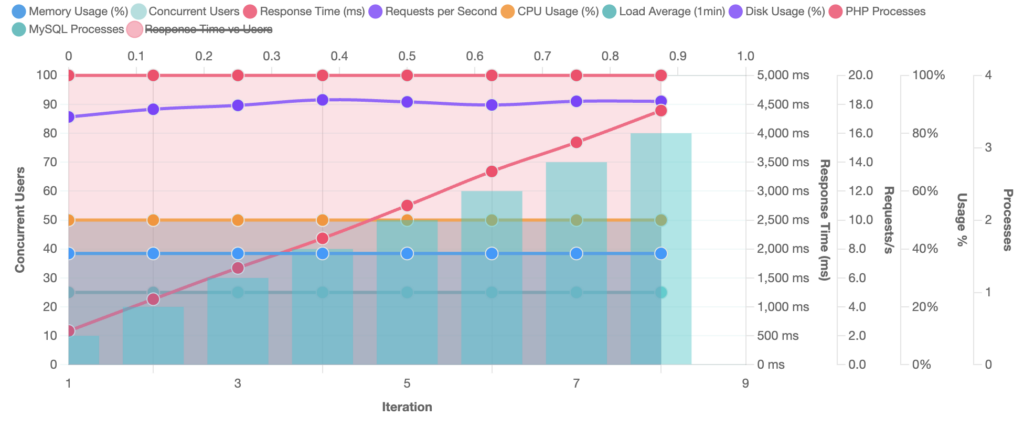WordStressbeta
Load testing for WordPress.
Find out how many concurrent logged-in users your site can handle.
Load Testing for WordPress
WordStress gives you insight in how many users your site can handle at once to prepare you for your viral moments.
Sign up for early access
Leave your name and e-mail below and we’ll send you an invite once we worked out the last few details!
What we measure
WordStress measures your website’s response time during load tests. It puts the server under stress and displays the amount of concurrent requests and the response time in an easy to read chart that includest the servers resource data at the same time.
We’re measuring response time, CPU load and memory usage, the amount of active MySQL and PHP processes, and the disk usage while your server is working on handling hundreds of requests.
Why use WordStress?
- WordPress-Specific Load Testing
Built from the ground up for WordPress sites - Real User Simulation
Specifically designed for testing logged-in user performance - Detailed Metrics
Monitor server resources including response time, CPU Load, memory usage, and more - Easy Setup
Install the WordStress companion plugin and start testing in minutes
Who is WordStress built for?
Do you have a WooCommerce shop? A Learndash course platform? Or do you deal with a large amount of logged in users in other ways? Then WordStress is for you!
WordStress is a load testing tool that gives direct insight in how many users your websites can process at the same time. Our load tests run incrementally and generate a result chart that gives insight in the amount of concurrent users and the response time during heavy load.
We also collect server metrics to show you the server bottlenecks under heavy load.