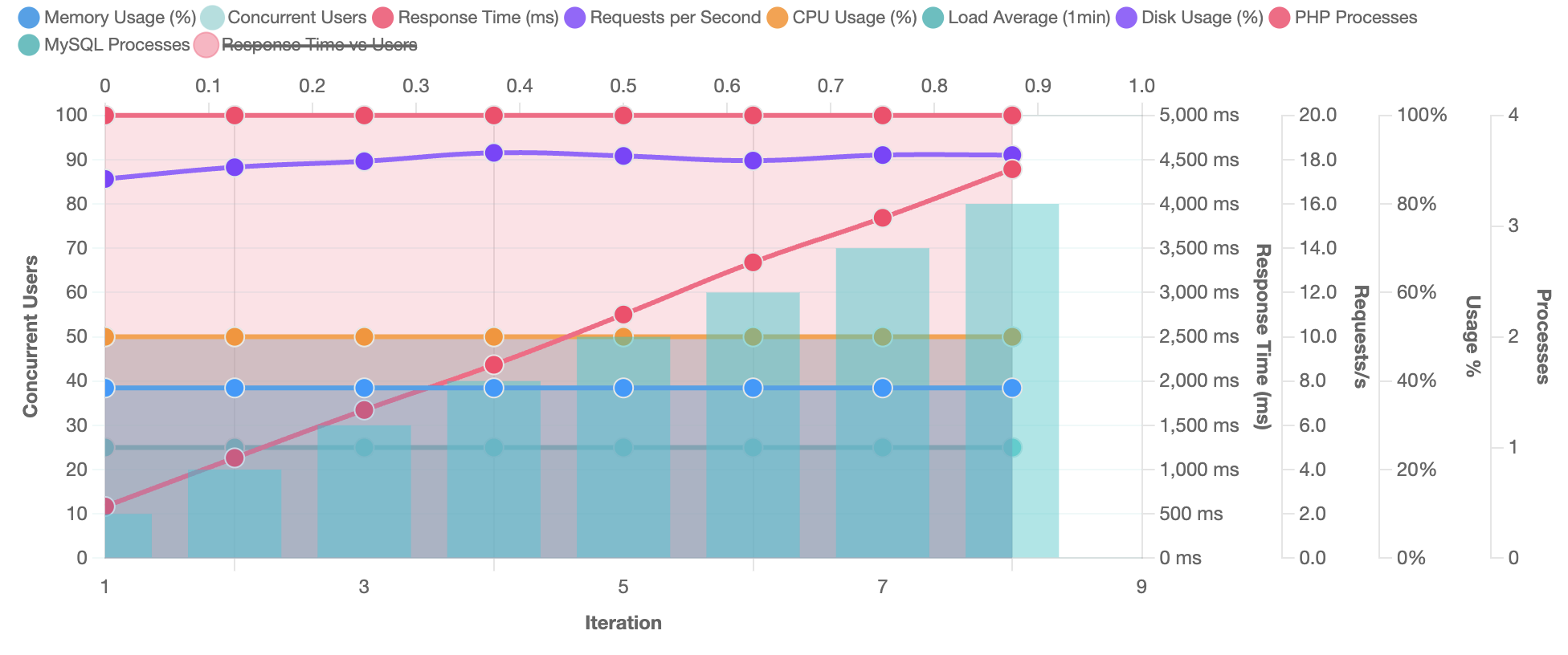
How does WordStress work?
WordStress works in.. WordPress!
Alright, so let’s start with the basics; WordStress works in.. WordPress! And, is built for WordPress as well. You can create load tests in the same way you’d create a new post on your site. The magic happens afterwards.
Your first test
Once you’ve configured your first load test we confirm that the WordStress companion plugin is installed on the target website, and if the cookie value is configured correctly. We do this to confirm that you have access to the website, we don’t want our platform to be abused for DDoS attacks after all 😉
This connection also allows us to read server resource information which we’ll add to the final graphs and, most importantly: to run the load test as a logged-in user. WordPress’s performance for logged out users is very different than it is for logged-in users.
Okay, once you hit the ‘Run Load Test’ button, WordStress sets up a websocket with our backend, it confirms if website connectivity is okay and if we have access to the resources, then the magic happens.. The first iteration starts and you’ll see the graph fill up with data slowly.
The results
The most important data we’ll see is the response time and CPU load. When advanced metrics are running (this happens using a bash script) we’ll also see disk usage, the amount of PHP and MySQL processes, the exact CPU load instead of average numbers and the memory consumption.
This data, together with the mean response time, is send back to our dashboard for each iteration which results in an overview of concurrent users, response times and server resource usage which gives you a good indication of how your server is doing during excessive load.